Quickstart
Add new cluster
To manage kubernetes, you should load cluster first.
From kubeconfig
Step 0x1 select provider
At the Add cluster page, click Load kubeconfig file text button to navigator to load file page.
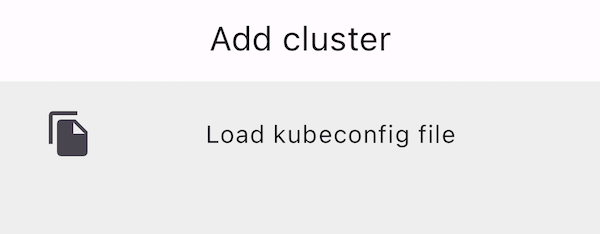
Step 0x2 load kubecofig
Then, click load file button at the page bottom left, choice kubeconfig file at your device, and click next step button.
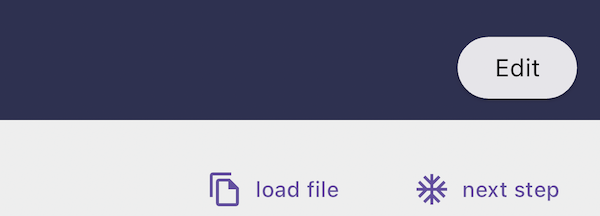
Step 0x3 save clusters
The k8z app will parse your kubeconfig and generated a list of all cluster context offering to your for select.
Click the context name of cluster make it to be selected, the context item background color will change to deep purple.
At last, click floating button with soft disk at page right bottom to save your choices.
After saved, we will be navigation to home page with cluster list.
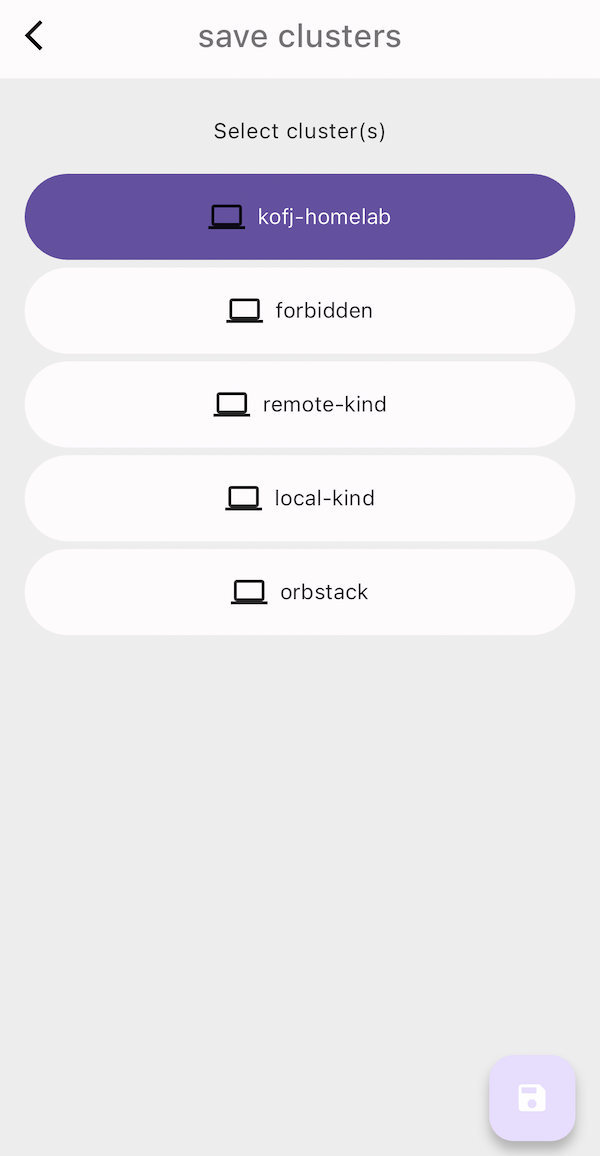
Last updated 11 Aug 2024, 10:35 +0800 .